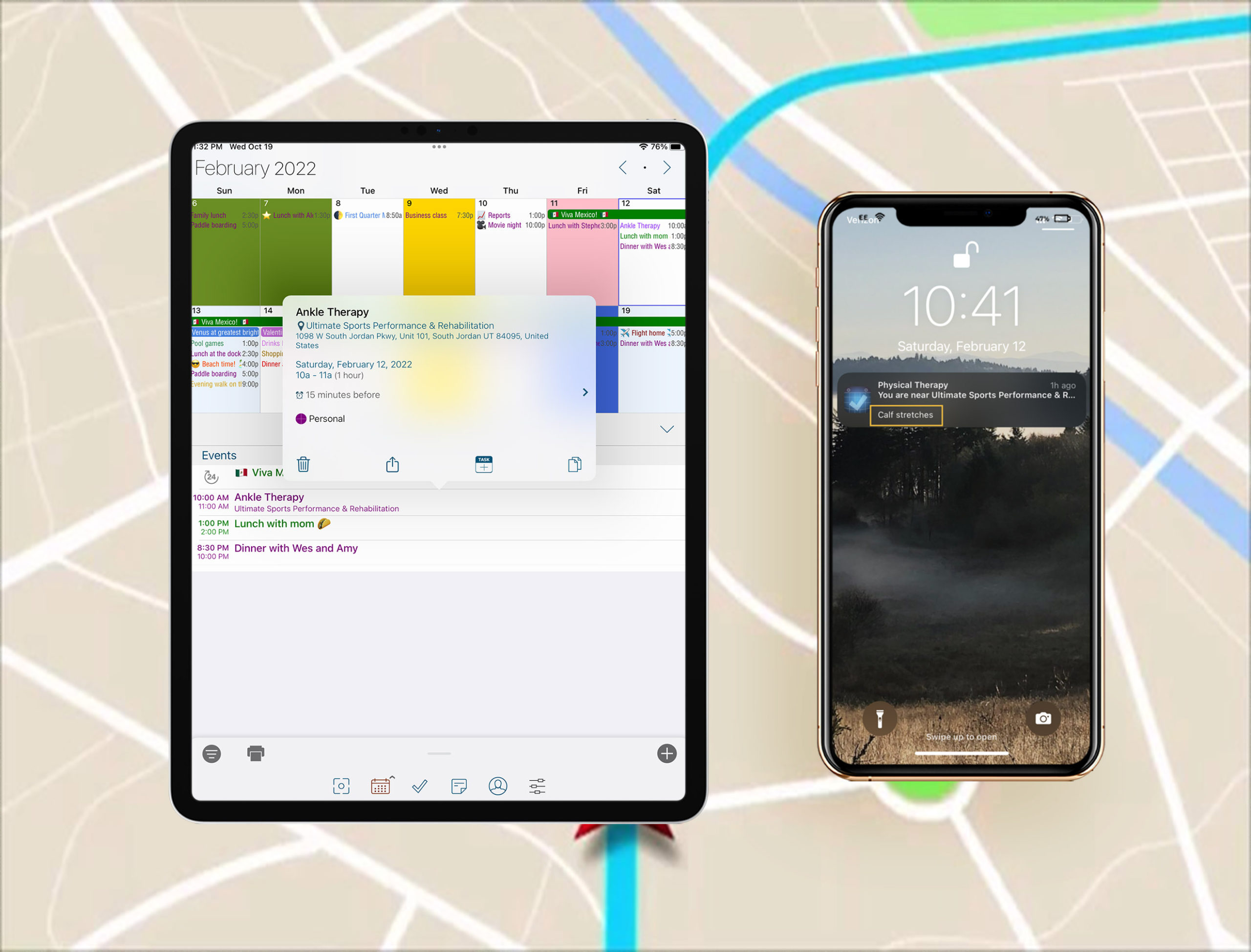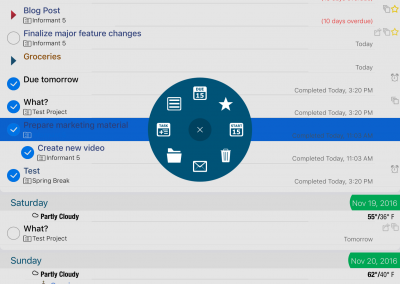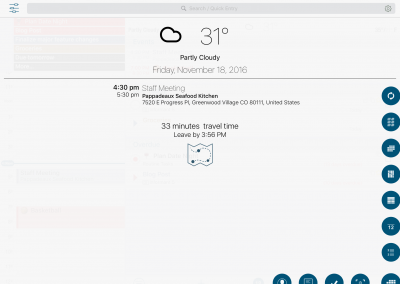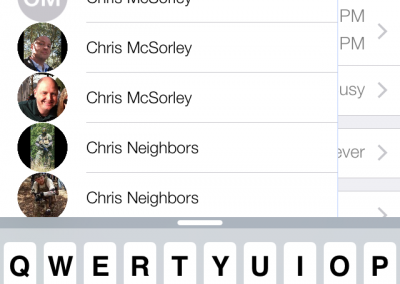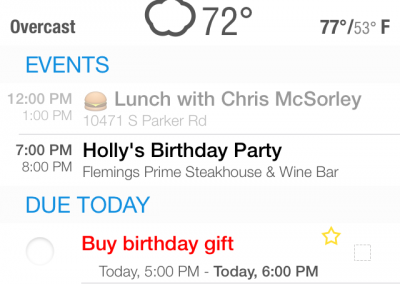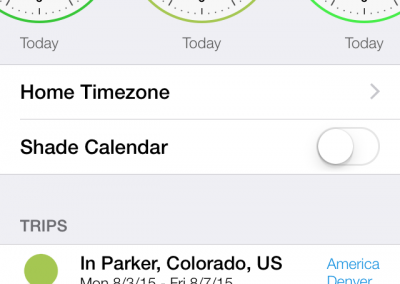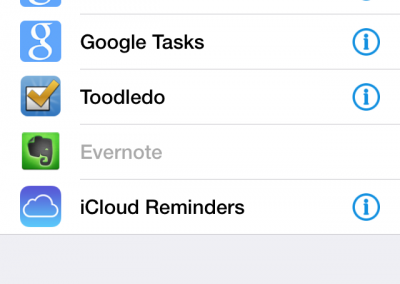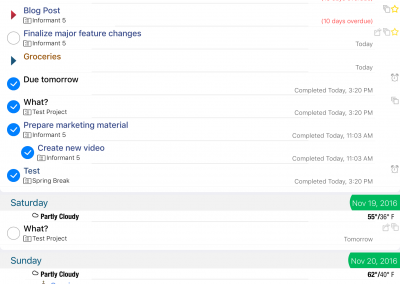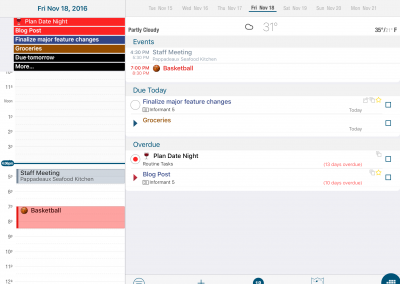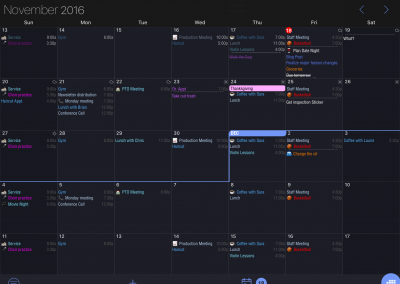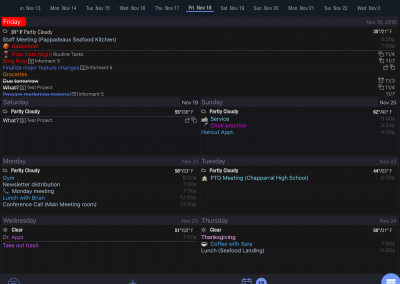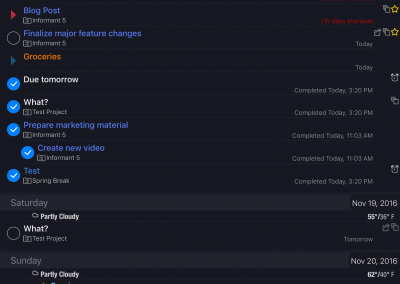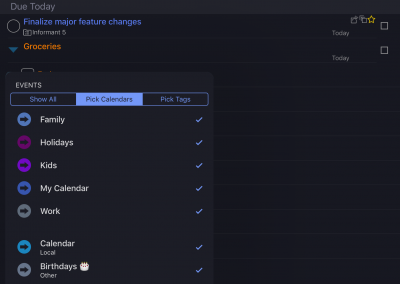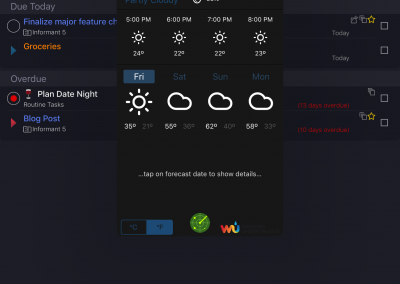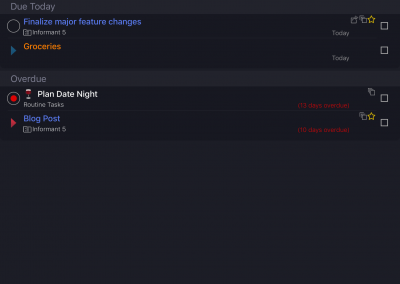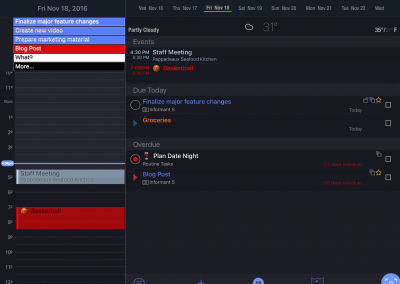Introducing “Dark Mode”
Every super hero has their alter ego. Now Informant 5 has one too. We call it Dark Mode. Switch to dark mode to change all of your screens to a dark background. Dark Mode comes in super useful in low light situations like in a movie theater, or in the bedroom when you need to sneak a peak at your schedule or capture that midnight inspiration without disturbing your spouse by lighting up the room.
Advanced Task Management
Organize tasks into projects. Tasks can have sub-tasks or checklists. Seamlessly integrates with your existing Apple reminders, or use Informant Projects for more robust features.

A Month View You Can Really Use
The Informant 5 Month View is far more functional than the default calendar month view. The default iOS calendar only gives you a dot if you have an appointment on a particular day. Our month view uses tiny-text to show the actual name and time of the event.
This unique digital format goes beyond the limitations of paper calendar visuals by allowing multi-day events to smoothly and visually cross months and give you a real sense of the week you’re in. It also gives you the ability to have the current week at the top of the screen so you see more of your future events. And the best part is unlike other calendars that try to bring together months – you won’t get lost in what month you’re looking at.
We’ve rewritten our Month View from scratch to be cleaner, faster, and unlike every other calendar app – we move beyond how paper calendars show your calendar. The Month View scrolls vertically and smoothly, showing each month with a dark line separating the months, and the month name as the first day.
Advanced Location Support
Informant 5 supports “geofences” with custom areas around your locations. Filter your calendar or task list by geofenced locations. Geofencing works great for outdoor locations! Get alerts for arriving, or leaving a geofenced area. Change your geofenced area from 100m to thousands of meters.
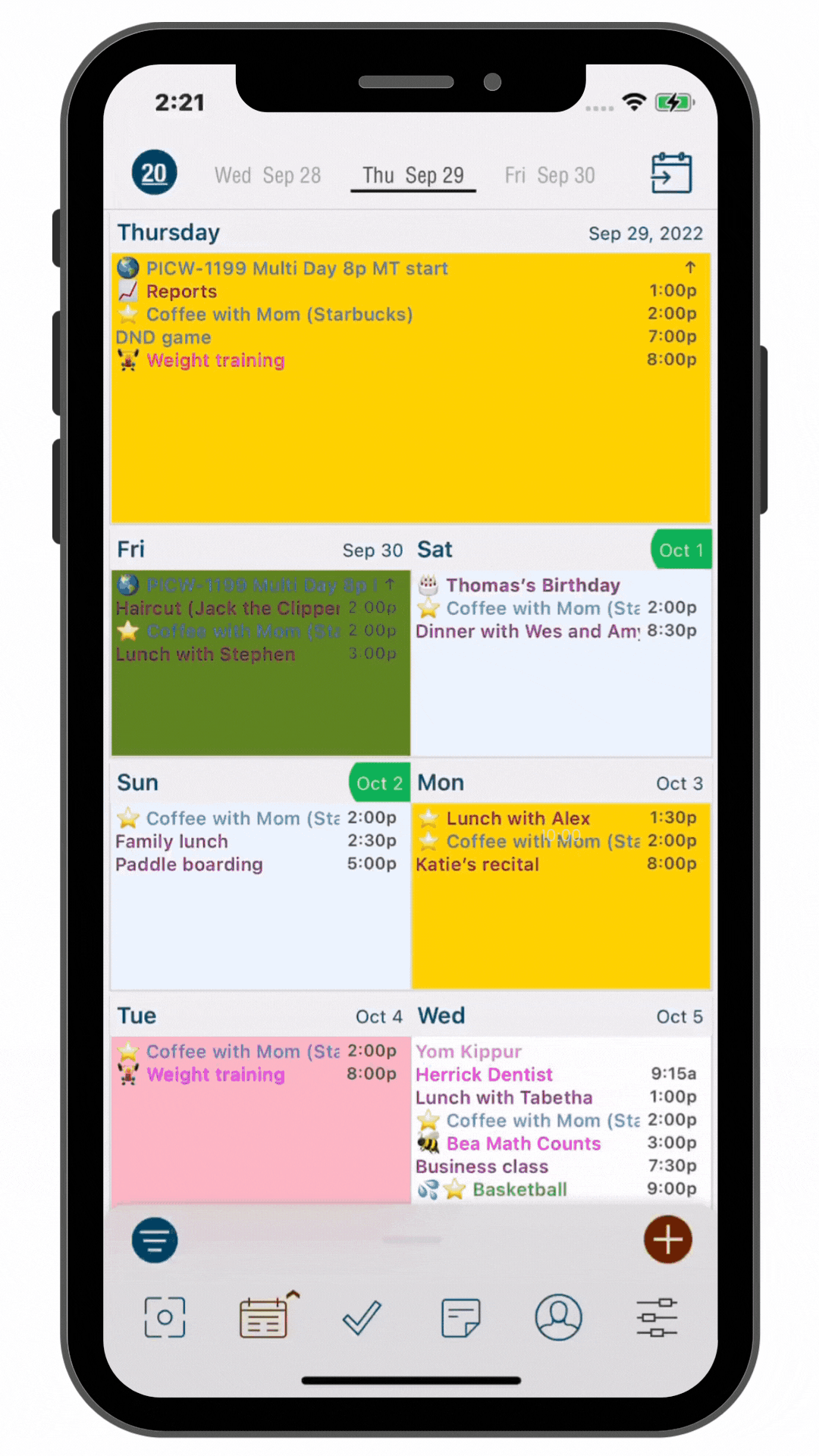
Search
Informant’s advanced search makes finding entries in your application easy by allowing you to search +/- 75 years.
TravelAssist™
Help manage the time zone mess! Just create trips for whenever you travel and Informant 5 will automatically setup your time zones for you – both inside and outside your trip dates! Dealing with time zones has never been easier!
- Events created during a travel period automatically get set to that time zone.
- During the travel period events created outside the travel period will use the home time zone.
- Events created outside the travel period for a time period outside a travel period are not affected by TravelAssist™.
- Events created on calendars with specific time zones ignore TravelAssist™.

Easy Setup
Unlike many other calendar apps, Informant can access your native calendar data directly (with your permission). This means that setup is a breeze.Simply download the app, select your calendars to display, and all of your existing appointments are there. This makes it easy to use Informant to manage your existing calendars in case you don’t need yet another calendar. Wow! That is simple.
Integrated Emoji Keyboard
Make your entries stand out with icons and emojis. No more swiping through every emoji screen to find the one you want. Search for specific icons and add them to your events, tasks, and more!
watchOS app
Informant 5 now includes a free watchOS app with watch face complications, shows your events for the current week, shows tasks that are due, overdue or starred.
And so much more!
Informant 5 has made dramatic improvements in dozens of areas throughout the app which give you faster and more powerful calendaring than any app on any platform today! List of All Features »
Complete List
- We now search all future iOS events and 15 years prior of iOS Events in addition to all Pocket Informant native events.
- Details of events/tasks are now in a popover and have more functionality in general with tappable links.
- If there is location info for an event, you also see weather for that location and date.
- Month View is now a vertical scrolling rolling-month view.
- Month Detail is now docked to the bottom half of the Month View.
- Double Tap on Month Detail brings up the Day View in the Month View docked area.
- iPad no longer uses popovers for month detail, but a docked detail.
- You can now print individual events, tasks, and any task list you see in the Task View.
- Saved Calendar Filters can now be edited, and can be activated by geofenced or iBeacon locations.
- Group by Completion in tasks view.
- Tasks cells have had a major visual change:
- Priority is now shown on the left as a colored bar.
- Context/Project is now shown more cleanly.
- Icons on the right take up vertical space over horizontal space.
- You can now hide or show the multi-select button.
- Multi-select UI has changed by moving to an iOS style under navigation bar, and the multi-select button is off by default (can be turned on in the Event/Task Display Customization settings.
- We now open a contact when you tap on an iOS birthday event.
- Automatic backups are now enabled and user configurable.
- Reminders now support the List color directly as a folder color and the old iOS_ tags have been removed.
- Today/Calendar view now use a “new” menu for event/task/note. Triggers can also be added to this list so you can create a new event or task from a trigger. Tasks view gets this new menu if there is a trigger made to show there.
- Introducing our new recurrence engine. It should be faster and better in many ways.
- Newest Fleksy.
- We’ve added the ability to recur events and tasks on 5th day of the week in month.
- Rewritten handling of Pending Meeting invitations.
- Timed Multi-day events now show up much better in the Month View.
- Support for iOS Dynamic Text size and more large text size options.
- Allow conflict checking is now per calendar.
- Ignore alarms of action Email/Procedure/SMS/None from Google.
Informant Sync
Sync your iPhone/iPad to your Android phone or tablet. Informant Sync is designed to be cross-platform, fast, and efficient on mobile networks. A complete sync solution for Pocket Informant owners, created to be 100%, feature-for-feature compatible with the mobile applications.
Responsive Support
Single Purchase for iPhone/iPad
Fresh Design
Sync Services
Colors and Icons
Natural Language Entry
*Speech recognition requires iPhone 4S or later, 5th gen iPod Touch or 3rd gen iPad or later
List of All Features »
Free
Always- Essential Calendar functionality
- No Tasks
- No Contacts
- Color/Icons
- Connect Bundle
Yearly
Subscription- Full Feature Access including: Multiple calendars, Tasks, Projects, Contacts
- Email Integration
- Connect Bundle (Sync & Weather)
- Reverts to Free version after subscription ends
- 14 Day Trial available